 Getting your site an optimum listing in the Open Directory (http://www.dmoz.org) is vitally important as far as search engine positioning is concerned. AOL, Netscape & Lycos all take their results from the Open Directory. Google gives a lot of importance to sites being listed in the Open Directory. In addition to this, getting registered by the Open Directory will also help you improve the link popularity of your site.
Getting your site an optimum listing in the Open Directory (http://www.dmoz.org) is vitally important as far as search engine positioning is concerned. AOL, Netscape & Lycos all take their results from the Open Directory. Google gives a lot of importance to sites being listed in the Open Directory. In addition to this, getting registered by the Open Directory will also help you improve the link popularity of your site. In this article, we focus on how you can get your site an optimum listing in the Open Directory so that your site gets a high ranking in the search engines which use results from the Open Directory. Even if your site is already listed in the Open Directory, you should read this article to find out how you can get multiple listings in the Open Directory.
Before you submit your site, go through your entire site and ensure that there are no missing graphics, no links leading to empty or non-existent pages and no "Under construction" symbols. Also, check for typos and grammatical errors. Furthermore, your site must provide good content. If your site simply contains links to various affiliate programs, you will find it difficult to get through. The Open Directory does not mind sites containing links to affiliate programs, as long as you provide proper content.
Now, we need to review the factors that AOL, Netscape and Lycos use to rank sites from the Open Directory. You should not be too worried about the ranking of your site in the Open Directory itself - not too many people use the Open Directory for finding information. However, the algorithm that the Open Directory uses is similar to the algorithm that Netscape uses, and hence a high ranking in Netscape generally means a high ranking in the Open Directory and vice-versa.
Before we begin reviewing the factors influencing the ranking of your site, you need to select the two most important keywords for your site based on their popularity. If you don't yet know the keywords which are applicable for your site, have a look at my article on "Choosing the correct keywords for your site", available at here In this article, I have mentioned that while selecting the keywords for your site, you should look at both the popularity of the keywords as well as their competitiveness. However, for the purpose of this article, don't worry about the competitiveness - select keywords only on the basis of popularity.
Broadly, here are the factors which influence your rankings in AOL, Netscape and Lycos:
i) Presence of the keyword in the Title and Description
If you want to rank highly for a keyword, the Title and the Description that you use to submit your site to the Open Directory should contain the keyword. Note that this Title is not the title that you have used in the home page of your web site and that this Description is not the description that you have used in the Meta Description tag of your home page. Rather, it is the Title and the Description of your site's listing in the Open Directory.
ii) Prominence of the keyword in the Title and the Description
"Prominence" means how close the keyword is to the beginning of the Title and Description. Other things remaining the same, closer the keyword to the beginning of the Title and the Description, higher your ranking.
iii) Presence of the keyword in the URL
Other things remaining the same, your site will get a higher ranking if a keyword or a part of the keyword is present in the URL of your site.
iv) Presence of the keyword in the Category name
In Netscape, other things remaining the same, if the keyword is present in the name of the Category, your site will get a higher ranking. Even if only a part of the keyword is present in the name of the category, your site will get a higher ranking. Note that this is applicable only in Netscape.
v) Number of sites in a category which contain the keyword in their descriptions
In Netscape, other things remaining the same, more the number of sites in a category which contain the keyword in their descriptions, higher the ranking for all sites in that category. Once again, this is applicable only in Netscape.
Now, as you can see from points i) and ii), if your site has to be ranked at the top for a particular keyword, the keyword needs to be present in the Title. However, the Open Directory insists that the Title be the official name of your site.
Hence, unless the official name of your site contains the keywords, you have little or no choice with respect to the Title. Short of changing the official name of your site, there is not much that you can do.
Now, assuming that your target keyword is not present in the official name of your site, search AOL for the keywords which you had selected and find out if the top 10 sites in AOL all have the keyword in the Title. If they do, your site will not be able to get a high ranking for those keywords. In this case, select two more keywords based on their popularity and again search AOL for those keywords. If the top 10 sites all contain the keyword, reject the keywords and select the next two keywords. In this way, find out two keywords for which the top 10 sites don't contain the keyword in the Title.
Of course, if the official name of your site contains the keywords, then you are in luck! This means that your Title will contain the keywords and there is a good chance that you will get a high ranking for those keywords.
Now we come to how you should write the description of your site. When you write the description, your aim should be to make the Open Directory editor's job as easy as possible. You should not give the editor the feeling that he/she needs to edit your description in any way. The moment an editor starts to edit your description, you risk having your keywords removed from your description.
Your description should be a single sentence which conveys what your site is all about and contains the two keywords you are targeting as close as possible to the beginning of the description. However, your description should not just be a list of keywords - the description that you use should be a proper sentence and should be grammatically correct.
Broadly, here are the rules that you should remember when forming the description:
i) Make sure that the description can tell a visitor what your site is all about. Things like "Have a look at our site" or "Welcome to my site" does not tell a visitor what your site does.
ii) Avoid hype of any sort. Avoid using ALL CAPS or exclamation marks. Phrases like "The best web site dealing with widgets!!" or "Offers the BEST QUALITY, CHEAPEST WIDGETS you can find anywhere" are inappropriate.
iii) Don't capitalize every word in your description - capitalize only the first word. Of course, if some of the words in the description are proper nouns, then you should capitalize them.
iv) Write the description in the third person. Don't say "We offer financial planning and credit counseling services", say "Offers financial planning and credit counseling services.".
v) Don't make your description too long - limit yourself to 15 words at the most. If you are lucky, you may be able to get accepted with a description longer than 15 words. However, longer the description, higher the probability that the editor will want to edit it.
vi) Check your description for typos and grammatical mistakes.
vii) End your description with a period. If the editor has to add the period to the end of your description, she may also end up editing the description, which is not what you want. Your aim is to have the editor accept the exact description that you had written in order to ensure that your keywords are not removed from the description.
Now, we come to how you can select the right category for your site. Go to the Open Directory, and search for the two keywords you have established. Does a particular category come up at the top for both the keywords? If so, go to that category, and see whether the sites present in the category are similar to yours. Also see whether that category has a Description and/or a FAQ. Read them and find out whether that category is applicable for your site. If so, this is the category you should submit your site to.
If different categories come up at the top for the two keywords, go through all the categories and find out which is the most appropriate category among the different categories.
For some keywords, you will find that the Open Directory does not display any categories. In this case, find out which category most of the top sites belong to and submit your site to that category, assuming it is applicable for your site.
Once you have selected the right category, click on the "add URL" link at the top. Type in the address of your site in the first text box, the official name of your site in the next text box, the description that you have earlier developed in the third text box and your email address in the fourth text box. Although the Open Directory says that including the email address is optional, I would recommend that you include it - if, for some reason, your site is not accepted, the Open Directory editor may want to tell you why your site has not been accepted.
What to do if your site is not accepted
After submitting your site, go to the category where you have submitted your site every day and see when your site gets listed. If you find that your site is not in that category, it may so happen that you have been placed in a different category. Type in your domain name in Open Directory's search box and see whether your site comes up in the results. I have seen some sites getting accepted within 1 day and some sites in about 2-3 weeks.
If your site has not been listed after three weeks, then re-submit it to the same category and wait for another three weeks. If your site is still not accepted, then have a look at your site again. Does it contain any missing images or links, links to empty pages or under construction signs? Does it provide good content? Does it have any spelling or grammatical errors?
If you are absolutely convinced that your site is eligible for being accepted by the Open Directory, then the fact that your site is not being accepted may signify one of two things:
i) The editor of that category is inactive, i.e. he/she has not been reviewing sites for a long time.
ii) He/she is your competitor, and does not want to list you.
In this case, the first step is to write to the editor of the category. Scroll down to the bottom of the category to which you are trying to submit your site and click on the name of the editor. If that category does not have an editor, go to the category above that in the hierarchy. For instance, suppose you are trying to submit to the Computers: Consultants: Business Systems category. At the time of writing of this article, that category did not have an editor. In this case, you should go to the Computers: Consultants category and click on one of the editors there. Click on the "Send to editorname" link, and in the Comments field, write a very polite message to the editor. Tell her that you have been trying to submit your site to the Open Directory and you have been unsuccessful. Give her the complete details of your submission, i.e. the category to which you submitted, your URL, the Title and the Description that you used and the dates on which you submitted. Ask her as to whether there are any mistakes that you are making and whether she would be kind enough to point out the mistakes to you so that you can correct them.
If, after two weeks, you don't get any reply from the editor and are not accepted into the Open Directory, then look for another category which is applicable for your site using the method outlined earlier and submit your site to this category.
Getting Multiple Listings in the Open Directory
If you have already got your site listed in the Open Directory, you may try and get your site some additional listings in it. Begin by selecting two keywords which are different from the keywords for which you are already ranked well. Then try and locate another category which is applicable for your site and submit your site there with a new description which contains the two new keywords you have selected.
If you are lucky, you may be able to get a listing in this new category, especially if the editor of this category is different from the editor of the category where your site is already listed. Again, if the second category to which you want to submit your site is a regional category (i.e. a category applicable to the geographical region in which your company is located), that again improves your chance of getting a second listing. Alternatively, if you were originally listed in one of the regional categories, then getting your site listed in one of the general categories is also possible, assuming that the products or services you are selling are not intended for a regional market only.
However, you have a much better chance of getting a second listing if you submit one of the internal pages of your site to a different category (assuming you can locate a category which is applicable for that particular page), rather than again submitting the home page. Submitting an internal page has the benefit that the Title no longer needs to be the official name of your site. This allows you to include keywords in the Title. Before submitting one of the internal pages of your site, you should change the title of the page (here, by "title", I mean the Title tag of the page, i.e. the Title that is displayed at the top of the browser window when the page is opened) to the Title that you want the page to be listed under in the Open Directory. This improves the chance that the Open Directory editor will accept the title that you had submitted.
However, don't go overboard with submitting internal pages - you can be penalized for spamming. Don't start submitting any doorway pages that you have created - they will be rejected. Any internal page that you submit must provide some unique content and must be relevant to the category to which you want to submit the page.
Article by Sumantra Roy. Sumantra is one of the most respected search engine positioning specialists on the Internet. To have Sumantra's company place your site at the top of the search engines, go to http://www.1stSearchRanking.com/t.cgi?1104 For more advice on how you can take your web site to the top of the search engines, subscribe to his FREE newsletter by going to http://www.1stSearchRanking.com/t.cgi?1104&newsletter.htm

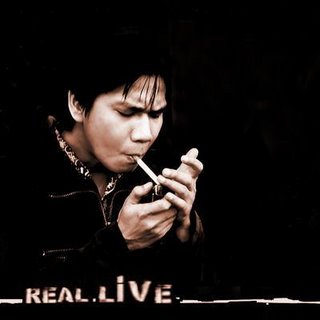









No comments:
Post a Comment