 1. What is Keyword Searching?
1. What is Keyword Searching? i have posting about keyword in here, but i just forgot about what is the keyword itself, Keyword searching is an effective method for finding information in any computerized database, whether it's TOPCAT, an online index, or even an Internet search engine. Once you learn the basics, you are capable of searching anywhere.
In a keyword search, you choose the most important words for your topic - words you would expect to find in every item of interest to you. The system finds all the items with the words you request.
The most important aspect of keyword searching is choosing the best possible keywords. You need to do a lot of thinking to prepare for a keyword search. |
How is this different than a title, author, or subject search? In a title, author, or subject search you browse an alphabetical list, starting with the first word you type in. You need to know exactly what you want to find, and you go to that particular entry on a list. With a keyword search you look for a word, no matter where that word appears. If you like, you can specify that the word be in a particular field (e.g. the title, author, or subject), but it can be in any position (beginning, middle, or end). Thus, a keyword search is a more broad and flexible search, for when you are not sure of what you will find.
For instance, if you wanted to find a book about Canadian history written by Pierre Berton called Marching as to War : Canada's Turbulent Years, 1899-1953, you could do any of the following searches:
title search: marching as to war | to get the one book you want |
author search: berton | to get a list of all authors named Berton |
subject search: canadian history | to get nothing (there's no such subject heading) |
subject search: canada--history | to get a lot of books about Canadian history |
OR | |
keyword search: berton and history and marching | to get the one book that has all 3 words in the record |
As you can see, this is even useful when you are not sure of the exact title, but you know it has the word "marching" in it.
2. Preparing a Search
Before you begin a keyword search, think about your topic. Decide on some words (terms) to express the most important concepts. Use only important words that express the subject matter, not words such as "of", "compare", "effect", "reaction", etc. These words have no value to your search, and will cause you to lose useful records. Ask yourself "What should all of my resources be about, in order to be useful?"
Next, think of other words which might also express the same concepts. Keep in mind that the system searches for the exact letters you type, and not the general ideas they express. The system doesn't think. So you have to plan for single and plural, more specific and more general terms, nouns, adjectives, and verbs, etc.
For example: let's take the topic "Are pregnancy rates among teenage girls in Canada rising?".
The main concepts are "pregnancy", "teenage", "Canada". "Rates" is too limiting, and "girls" is redundant when referring to pregnant teenagers. You will be interested in any information dealing with teenagers, pregnancy, and Canada.
Next, think of other ways of expressing your terms:
pregnancy | teenage | Canada |
pregnant | teenager(s) | canadian |
pregnancies | teen(s) | north america(n) |
baby | adolescent(s) | ontario |
babies | adolescence | british columbia |
infant(s) | youth | toronto |
high school | vancouver |
If you do this work before you begin your search, you'll be ready to create many different searches using the list you prepared. It will make it easier when one of your searches doesn't get the results you want; just move on to the next search. Write down anything that comes to mind; you may not actually use all these terms, but they're there if you need them. Don't try to think of every possibility, either; try to get the important ones.
3. Using Boolean Operators to Combine Keywords: AND
Usually one keyword isn't specific enough for your topic. Special terms called "boolean operators" can be used to combine terms. When you use one of these operators the system knows that this term has special meaning and applies it.
Focus your search by adding more keywords and joining them with the word "and".
When you use "and", you are specifying that both terms must be in every item found. |
The words can be in any order and in any searchable place in the record. You can join many keywords together this way, always typing "and" between them:
fish and pollution and legislation and ontario
atwood and handmaids
videorecording and teachers and racism
4. Combining Keywords: OR
Sometimes you need to broaden your search, to include alternate keywords so that you don't miss important items. Another boolean operator is "or".
Use "or" to say that either term is acceptable.
When you use "or" you specify that items may have one term or the other, but they don't need both. |
Examples of "or":
labour or labor
car or automobile or auto
indian or native or aboriginal or first nation
Caution:Be careful of using both "and" and "or" in the same search request. If you don't put brackets ( ) in the proper spots, the system might search the words in the wrong order, giving inaccurate results. If you must use both "and" and "or", place brackets around the "or" terms:crayfish and (river or stream) |
5. Phrases
When you type two words together, TOPCAT puts an AND between them: great lakes = great and lakes. If you want to keep them as a phrase, put single quotes around them: 'great lakes'.
TOPCAT will look for those words together, and not find items with "great" in one place and "lakes" in another (such as My Great Adventures in the Kawartha Lakes).
Other search engines may have different rules, and you need to check under "Help" to see how to keep a phrase together.
6. Truncation and Wildcards
Here's a very handy trick you should know and use. To find variations of words quickly, you can use truncation and wildcards.
Truncation goes at the end of a word and means "find any ending at all for this word". It's good for finding both plural and singular, nouns and verbs. (Example: "pollut$" finds "pollute", "pollutes", "pollution", "polluter", "polluted", "polluting", "pollutant", "pollutants".)
Wildcards are used within a word, to represent any letter. (Example: "wom?n" finds "women", "woman", "womyn".)
Truncation and wildcards are extremely useful in searching, and should never be forgotten. They'll save you time and improve your results. Unfortunately, the symbols used vary between search engines. Be sure to use the correct one for the database you're in.
| TOPCAT: | ||
| $ | replaces any number of characters (or none), anywhere in the word | truncation OR wildcard |
| ? | replaces any single character anywhere in the word (but not "no character") | wildcard |
| Most Online Indexes: | ||
| * | goes at the end of a word to replace any number of characters | truncation |
| ? | goes within a word to replace a single character | wildcard |
You should check under "Help" for the search engine you are using, to see exactly how these symbols are interpreted.
Be sure to use the right symbol in the proper place; don't put a wildcard symbol at the end of a word or a truncation symbol within a word. And don't truncate too early or too late . Think about your searches.
7.
| Quick Tips for Keyword Searching | |
1. | Choose keywords to represent the most important concepts in your topic. Have a list of many possible keywords ready to use. |
2. | Use "and" to combine different keywords and narrow your search. |
3. | Use "or" to find alternate keywords and broaden your search. |
4. | Use truncation and wildcards carefully, to search for variations of words. |
5. | Evaluate your results, and revise your strategy as often as you need to. Don't stop at one search, especially if it isn't very successful. |

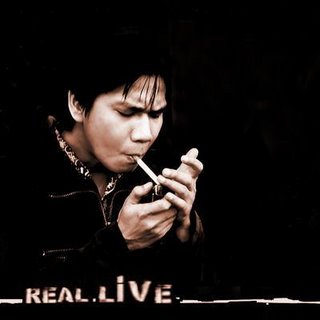









No comments:
Post a Comment